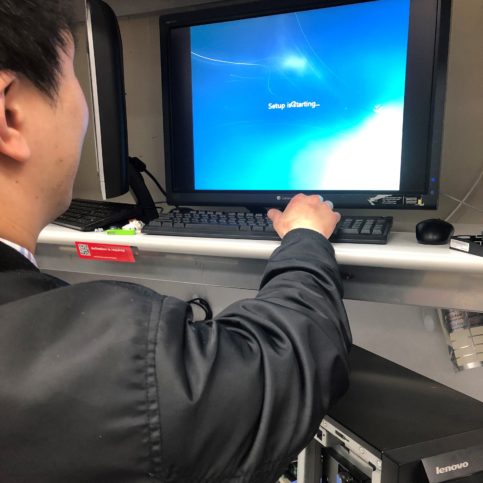Take care of your computer for years of problem-free enjoyment.
Most people want their computers to last for years and run like new every time they’re used, but few pay attention to the preventative maintenance steps necessary to make that happen. Luckily, there are several small things you can do to help your computer work faster and more productively without breaking down or losing data. Consider the following tips:
Use antivirus software. If your computer is connected to the Internet, you should install and use an antivirus program to protect it from viruses, malware, adware, spyware, invasive/malicious advertising and other online threats. Many computers come with antivirus software already installed, and low-cost or free software is available from many reputable companies.
Keep your computer clean. Dust can clog your computer’s power supply and cooling fans, so use a forced air can to clean your computer vents and keyboard on a regular basis. When cleaning the surface of your computer, only use computer-safe cleaning wipes or a soft cloth dampened with water.
Invest in an Uninterruptible Power Supply. Commonly known as UPS, this battery/power source will keep your computer running even in the event of an electrical failure or power surge. A good UPS will give you time to shut down your computer after a power outage (or will allow the computer to power down as the UPS battery runs low) and can shield your computer’s hardware from power surges or sudden electrical failures. You should also consider buying a power strip that includes a surge protector and emergency shut-down switch.
Control temperature. Computers aren’t meant to handle extreme heat or cold, so it’s important to keep yours in a temperature-controlled setting. If you live in a particularly warm environment, you may want to use a fan (in addition to your computer’s fan) to provide extra cooling and air movement.
Remove unwanted programs. If you aren’t using certain programs, they’re just taking up extra space on your hard drive and causing your computer to run more slowly. Periodically review the list of programs on your computer and delete those you don’t want or don’t use anymore. You should also avoid downloading programs you don’t want. Some programs download entire packages (for example, Microsoft Office automatically downloads Microsoft Outlook), so you may want to perform a custom installation and remove unwanted components before installation.
Delete junk files. Temporary files (commonly known as “junk files”) are automatically created when you install/update software or browse the Internet. These files take up space on your hard drive and can slow down your computer, so use disk cleaning software once a week to delete them.
Laptops require extra care. Use a protective sleeve or hard case on your laptop to prevent damage from dropping or jostling, and keep it away from extreme temperatures. Also, always try to use your laptop on a cool, hard, dry surface instead of a soft surface—this will help the vents stay open and allow the internal fans to keep the unit cool. Protect your battery by not keeping it constantly plugged in. Instead, switch to battery power once the laptop is charged. If you’re working from your desk or are near a power source, remove the battery to prevent it from overheating.
Read moreRead Less