Mike Cobb: Digging for Data
By James Florence, Diamond Certified Resource Reporter
NOVATO — When asked how he got into the computer service industry, Mike Cobb says it all began with a high school job working for his father. “My dad ran a driving school when I was growing up. He also loved computers and started using them for data entry and marketing when it was still pretty cutting-edge. My first interactions with computers were doing data entry for his business and creating labels for mailed marketing materials.”
It was while working for his father that Mike had his first data recovery experience. “During Christmas break one year, I was working on a report for my dad,” he recounts. “Before I had a chance to print it out, my dad decided to reformat the hard drive. Later, when I put in my floppy disk, the original applications had changed, so I couldn’t open the file I’d been working on. To get around this, I learned how to do the hexadecimal editor in ASCII, which enabled me to strip out my report and put it into a new format. Fortunately, I was still able to get the report finished by the end of Christmas break.”
Through these early experiences with computers, Mike developed an interest that led him to get his BS in computer science from University of California, Riverside. Following college, he landed a job doing technical support, where he gained further experience helping customers with data loss issues. In 1994, he joined the team at DriveSavers, Inc.
Today, as DriveSavers’ director of engineering, Mike says his favorite part of his job is coming to the aid of customers in the midst of data distress. “I like being the hero and reuniting people with their lost data.” In addition to the regular customers he serves on a daily basis, Mike occasionally gets the chance to tackle data loss emergencies for high-profile clients. “I think the one that meant the most to me was former President Gerald Ford,” he says. “He actually sent me a personalized signed photo to say thanks!”
Originally from Southern California, Mike now resides in Sonoma County with his family. Outside of work, he spends his time engaged in a variety of active pastimes. “I’m very involved with the Boy Scouts, along with my kids,” he says. “My son recently became an Eagle Scout at the age of 16, and I’m very proud of him. I also enjoy playing tennis, especially doubles because I like the teamwork aspect. My favorite tennis partner is my wife—we make a great team.”
In his life and career, Mike espouses the importance of having a “can do” attitude. “One of my favorite quotes is from Confucius, which goes, ‘The man who says he can and the man who says he cannot are both correct.’ When it comes to data recovery, this means not giving up until we’ve exhausted every possible means. If there’s any question of whether the data can be recovered, we don’t quit—we keep at it with the hope that there’s still a chance.”
When asked how his life would change if he retired tomorrow, Mike says he’d become more involved in charity work. “My wife and I have often discussed doing something meaningful to help others after we retire. In particular, we’d like to be active in helping the homeless in some capacity. Of course, besides volunteering, we’d also like to do some traveling, particularly around the United States.”
Ask Me Anything!
Q: If you could travel anywhere in the world, where would you go?
A: Spain. My wife and I recently visited Italy on our first trip to Europe, and Spain is next on the list.
Q: What’s your favorite dessert?
A: Birthday cake with fruit filling.
Q: Do you collect anything?
A: I’m actually trying to get rid of things these days, but I used to collect $2 bills. I got a couple of uncut bills from Washington, D.C. during a high school trip and that got me started.
Q: Would you rather live in the city or the country?
A: The country.
Q: What’s one website you visit on a daily basis?
A: Snopes.com.
Read moreRead less




























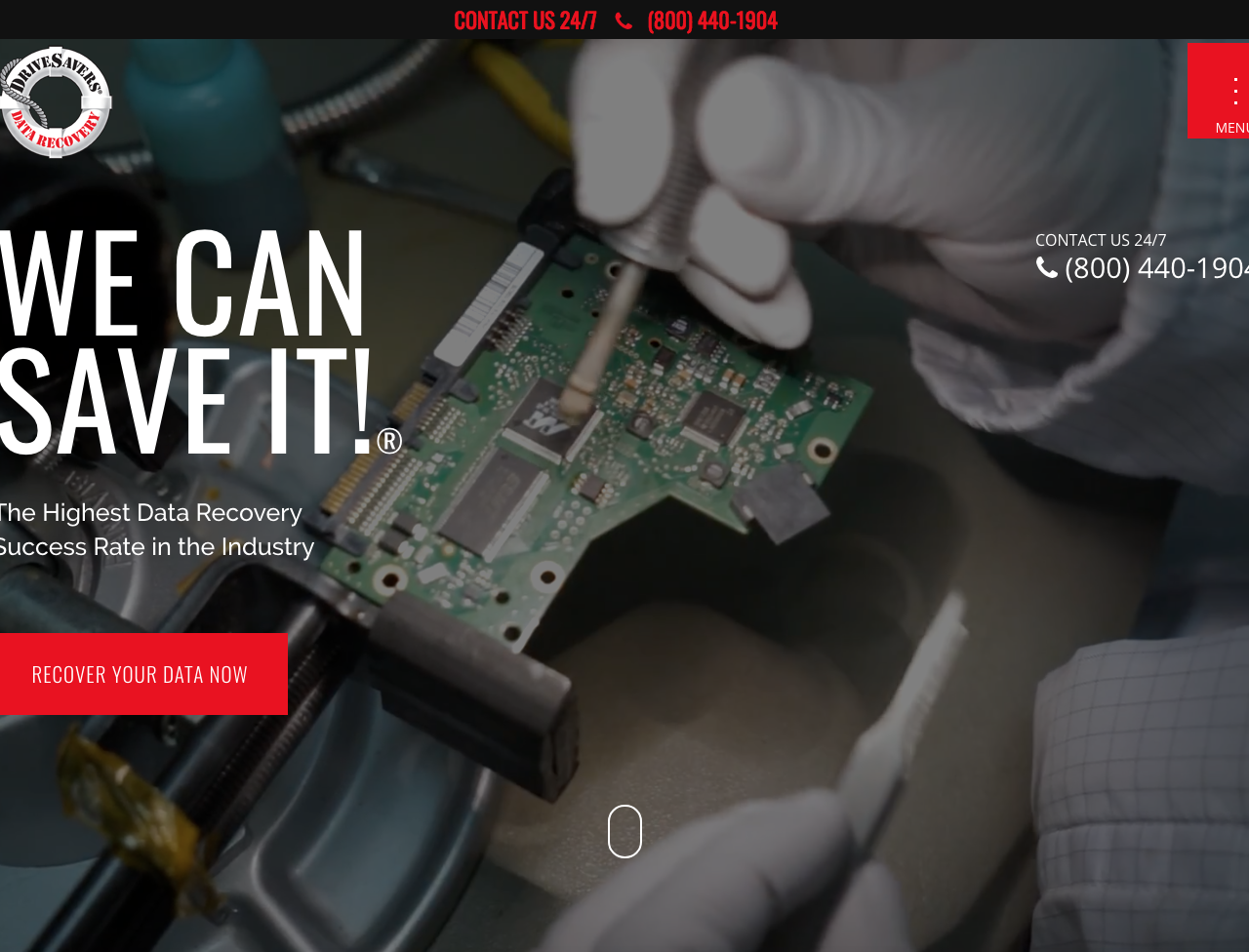 https://drivesaversdatarecovery.com/
https://drivesaversdatarecovery.com/
